Text Window Mode
In text window mode MenuBox works as a stand-alone text menu application, compatible with all versions of Windows (Windows 95 and higher), without requiring any additional components to display its content. The text-based menu approach is powerful, yet lightweight and easy to master. Text windows may be normal, borderless or full screen, featuring a background and icon graphics, sounds, fade-in, fade-out and translucency effects (rendered on systems supporting this feature) and separate rectangular regions for menu texts and mouseover information texts. Each menu item can independently make use of sophisticated application and document handling options.
Different panels in the MenuBox Wizard allow you to create a text window with only a few mouse clicks:
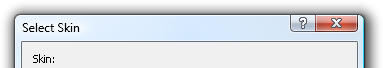
![]()
![MenuBox Wizard Sample Skins [ MenuBox Wizard Sample Skins ]](../../gfx/screenshots/skins-anim_center.gif)
![]()

The following examples took only a few minutes to create with the MenuBox Wizard. Because they are described in a simple human-readable text file (menubox.ini), they can also be easily edited (e.g. to replace the bitmap, modify the size or position of elements, etc.) with Notepad or another editor.
![]()

![Lightweight text menus take only a few minutes to build... [ MenuBox example 2 ]](../../gfx/screenshots/example_2-anim_center.gif)
![]()
![]()
![Lightweight text menus take only a few minutes to build... [ MenuBox example 3 ]](../../gfx/screenshots/example_3.png)